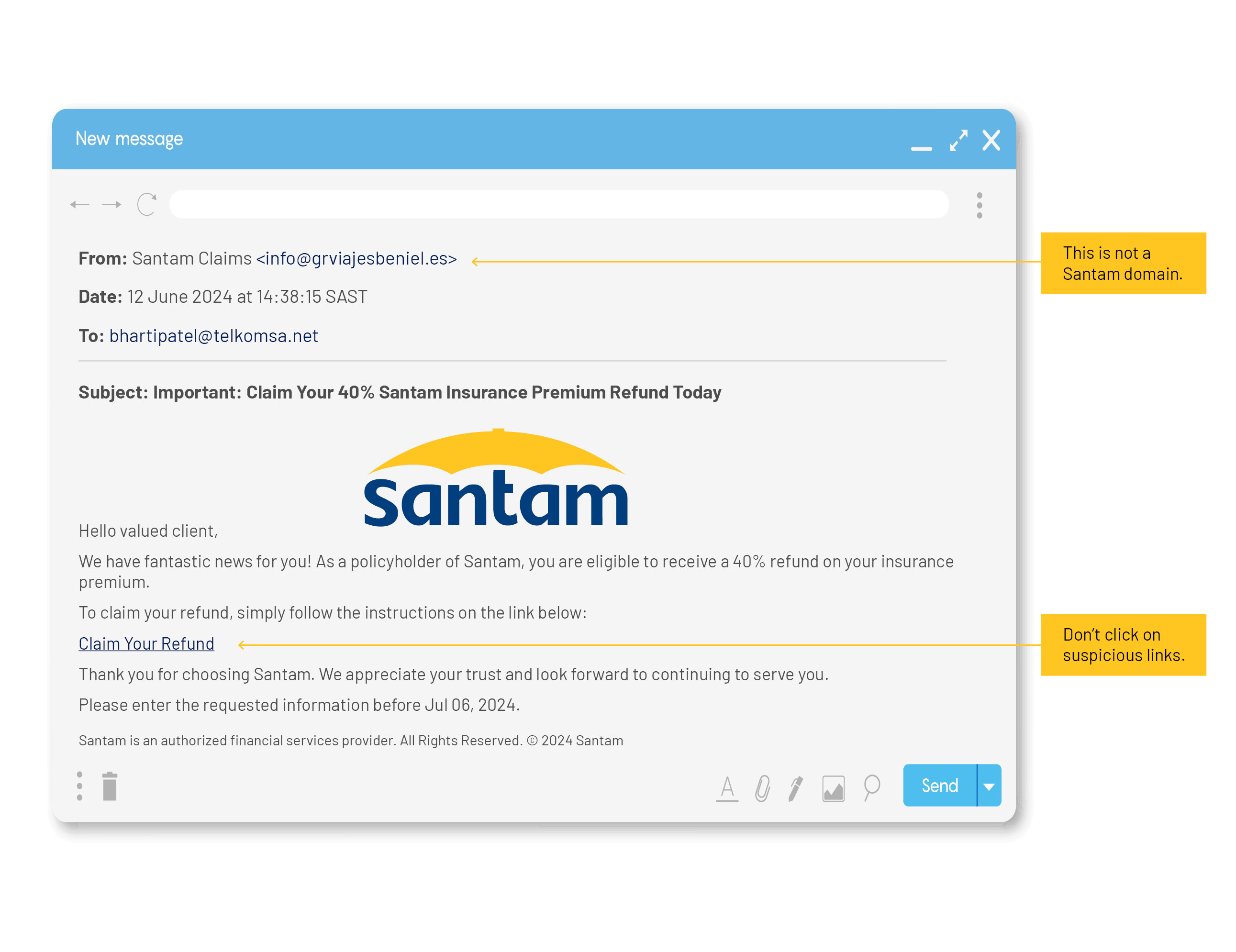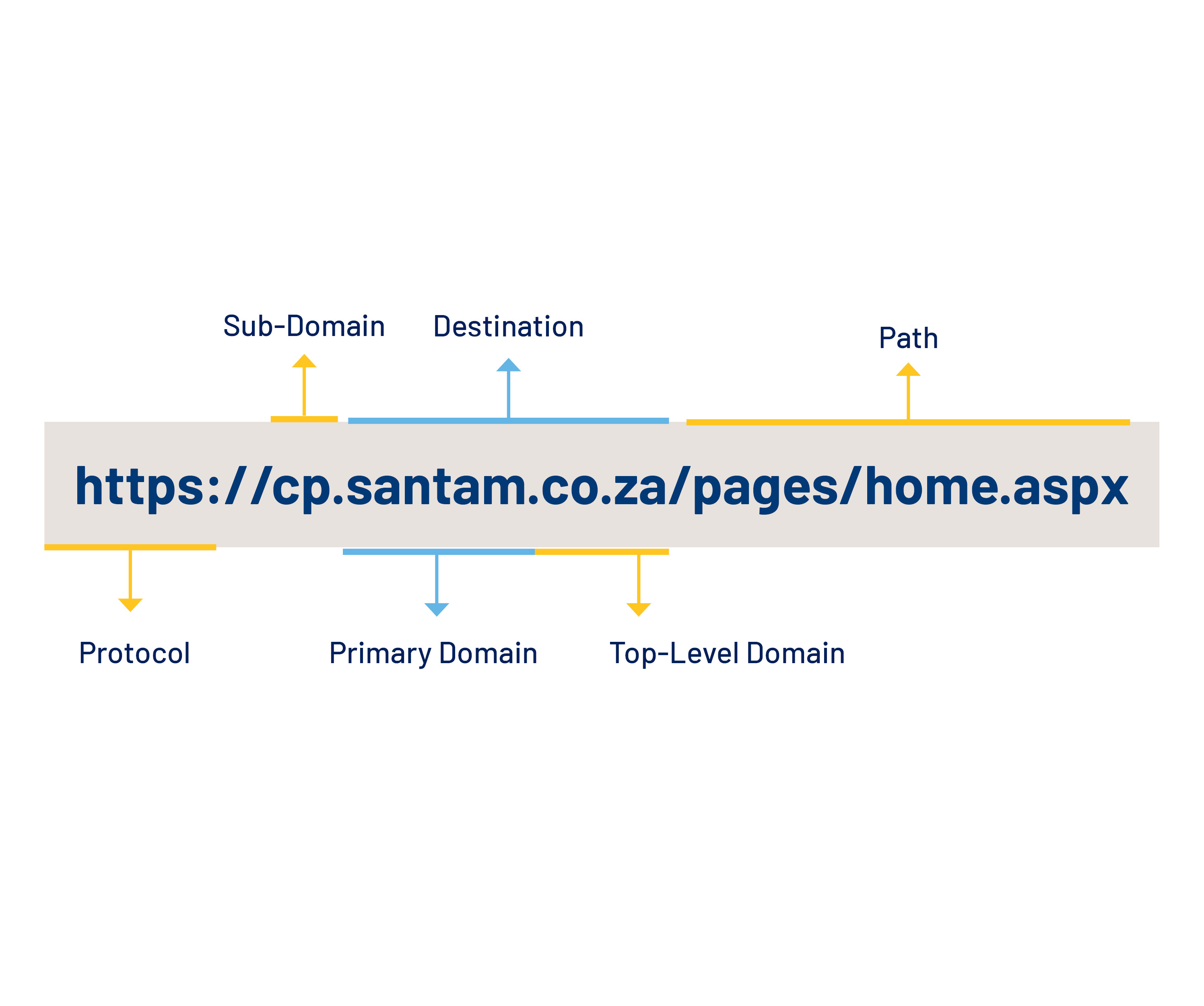Back
Back
Back
Back
Back
Santam group
Who we are Our business portfolio ESG Governance TransformationInvestor relations
Investor relations home SENS feed Reports and financial results Debt investors and ratings Shareholder informationJoin us
Careers home Life at Santam Benefits